Have you ever wondered how you can leverage the power of Artificial Intelligence without spending a dime? Free AI tools are making it easier than ever for beginners to explore and utilize AI for various applications, from writing and image generation to productivity enhancement and beyond. Whether you’re curious about Google Cloud AI, ChatGPT via TalkAI, or other innovative resources, this guide will introduce you to some of the best free AI tools available.
In the era of rapid technological advancement, understanding and leveraging free AI tools can seem overwhelming. However, these resources are designed to be user-friendly and immensely beneficial for newbies. From Copy.ai for writing to Canva’s AI image generator, we’ll walk you through top recommendations that do not require any initial investment.
Why are these free AI resources ideal for beginners? They provide an accessible entry point without financial risk, allowing you to test, learn, and grow your skills in AI-driven features and machine learning algorithms. This article dives deep into the nitty-gritty details of each tool, how to get started, and how to maximize the benefits they offer.
Key Takeaways
- Numerous free AI tools are available, including Google Cloud AI, ChatGPT via TalkAI, and Canva AI image generator, making them perfect for beginners.
- These tools offer unique features tailored towards new users, such as AI writing generators like Copy.ai for content creation.
- Platforms like Google’s Bard provide updated functionalities for tasks such as image generation AI and creative work.
- Free tiers are common with many services, allowing access to essential AI-driven features without immediate costs.
- Utilizing resources like AIxploria and highlights from Fast Company can guide users towards even more valuable free AI resources.
- Combining different AI productivity tools can enhance overall functionality and assist in personal projects efficiently.
Introduction to Free AI Tools for Beginners
In today’s digital landscape, free AI tools serve as invaluable resources for beginners looking to harness the power of artificial intelligence. The term ‘AI tools’ encompasses a wide range of applications, from AI writing generators to image generation AI, and even platforms designed for productivity enhancement. These tools leverage machine learning algorithms to simplify complex tasks, making them accessible for users with limited technical expertise.
Some of the key benefits of utilizing free AI tools include increased efficiency, availability of diverse functionalities, and the opportunity for users to experiment with AI technology without a financial commitment. For instance, tools like Copy.ai for writing, Canva AI image generator for creating visuals, and ChatGPT for conversational AI are just a few examples showcasing how AI can enhance creativity and productivity.
These resources are particularly ideal for newbies because they offer a low barrier to entry. Beginners can explore the functionalities, limitations, and potentials of various AI-driven features, all while benefitting from a hands-on approach to learning. Additionally, many of these tools come with user-friendly interfaces and comprehensive support resources, making the learning curve less daunting.
To get the most out of free AI tools, beginners should begin by assessing their specific needs and goals. Whether it’s for personal projects or professional tasks, users should take advantage of available tutorials, community forums, and online courses that focus on these tools. Engaging with resources from platforms like AIxploria or Fast Company AI tools can equip them with knowledge and strategies to maximize their experience.
Resource #1: Google Cloud AI
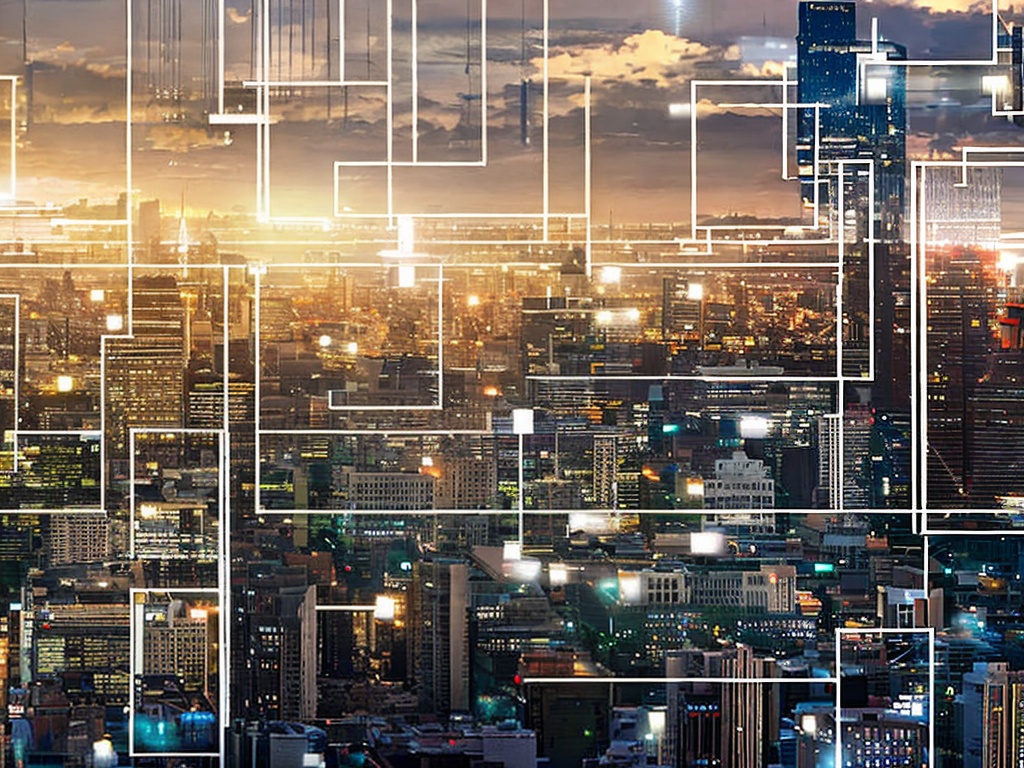
Overview of Google Cloud AI
Google Cloud AI is a comprehensive suite of artificial intelligence tools and services designed to cater to various user needs, especially for beginners. It is part of the larger Google Cloud platform and offers access to a range of machine learning and natural language processing AI capabilities. New users can explore various functionalities without the fear of overwhelming complexity, making it an ideal entry point for those who are new to AI and want to leverage its potential.
As one of the popular free AI tools, Google Cloud AI enables users to process and analyze data through advanced algorithms. By providing a cloud-based interface, it removes the need for extensive hardware and software setups, allowing users to experiment with AI-driven features seamlessly. With a robust infrastructure backing it, beginners can feel confident as they dive into the world of AI technology.
Free tier usage and limits
Google Cloud AI offers a free tier that allows users to familiarize themselves with its various services without incurring costs. This free tier features limited usage that typically accommodates the needs of new users looking to experiment with AI functionalities. These limits often include a certain number of processing hours or API calls per month, ensuring that users can explore essential tools while still maintaining budget control.
It is essential to review the specific terms and conditions of the free tier. For many users, the free plan offers ample opportunities to test different aspects of AI tools, such as the free AI text generator capabilities. Beginners can experience first-hand how AI can augment productivity without the initial financial burden that often accompanies sophisticated software.
Key features for beginners
Some of the key features of Google Cloud AI that particularly benefit beginners include user-friendly interfaces and comprehensive documentation. The platform integrates easily with tools like ClickUp and offers seamless accessibility through Google’s ecosystem. This allows users to focus on creating and executing AI projects without getting lost in the complexities of technology.
Additionally, Google Cloud AI enables users to engage with various functionalities, including speech-to-text AI, image generation with tools like DALL-E, and text analysis through a free AI writing generator. This diversity encourages users to experiment freely, ultimately helping them determine where they might want to delve deeper into the vast world of AI.
How to sign up and start using Google Cloud AI
Getting started with Google Cloud AI is a straightforward process for beginners. Interested users can navigate to the Google Cloud website and create an account. Upon signing up, they will be prompted to select a project, allowing them to start exploring the available AI tools immediately. Once logged in, users can easily access the dashboard to manage services and monitor their usage effectively.
For those needing additional support, Google Cloud provides robust online resources such as tutorials and forums where users can ask questions and share experiences. This makes the onboarding process less daunting and helps beginners find solutions to common challenges they may face while using these innovative tools. By taking advantage of this support network, new users can quickly become proficient in utilizing Google Cloud AI and other free AI resources available on the platform.
Resource #2: ChatGPT via TalkAI

Introduction to ChatGPT
ChatGPT has emerged as a leading free AI tool for various applications, particularly in natural language processing. Built by OpenAI, it uses sophisticated machine learning algorithms to understand and generate human-like text. This technology makes ChatGPT exceptionally suitable for newbies looking to engage, learn, or create content efficiently. Understanding its functionalities can significantly boost productivity and creativity.
The user interface is designed to be intuitive, offering users a chance to interact in conversational style, which is especially advantageous for beginners. As it does not require prior technical knowledge, novices can seamlessly begin to explore its capabilities, making it a popular choice among free AI resources.
How to access ChatGPT for free without registration
One of the standout features of ChatGPT is its accessibility. Users can access ChatGPT for free without the need for registration through the TalkAI platform. This means that beginners can easily engage with the tool without the hassle of creating accounts or dealing with unnecessary sign-ups.
The process is straightforward; users simply navigate to the TalkAI website, where they can start interacting with ChatGPT immediately. This ease of access lowers barriers for those who may be hesitant about starting their AI journey due to complicated login processes.
Example uses for ChatGPT
ChatGPT offers a wide array of opportunities for users. Here are some common applications:
- Content Creation: Beginners can use ChatGPT to draft blog posts, articles, or creative writing, streamlining their writing process.
- Learning Tool: Users can ask questions about various subjects, and ChatGPT can provide elucidative answers, making it an excellent resource for education.
- Idea Generation: Whether brainstorming for a new project or seeking inspiration, ChatGPT can help generate innovative ideas.
This versatility makes ChatGPT a must-try for those venturing into the realm of AI.
Tips for maximizing ChatGPT’s capabilities
To get the most out of ChatGPT, beginners should consider the following tips:
- Be Specific: The more detailed the query, the more relevant and accurate the response. Clear and concise questions yield better results.
- Explore Variations: Users should experiment with different phrasing or questions to discover the breadth of ChatGPT’s knowledge.
- Cultivate a Dialogue: Engaging in a back-and-forth conversation allows users to refine their queries and gather deeper insights.
By following these tips, newcomers can enhance their experience and make effective use of ChatGPT as a vital resource in their AI toolkit.
Resource #3: Canva AI Image Generator
Overview of Canva’s AI Features
The Canva AI Image Generator provides an innovative approach to digital creativity. It allows users to generate unique images based on specific prompts, making it an ideal tool for beginners who may lack advanced design skills. This feature is part of a larger suite of AI-driven tools offered by Canva, which includes capabilities for text generation, video editing, and more. By leveraging machine learning algorithms, Canva’s AI can assist users in crafting visually appealing graphics without needing extensive knowledge about graphic design.
Additionally, Canva integrates seamlessly with other productivity tools, enabling an efficient workflow for users. With various templates and customizable options available, beginners can explore their creativity while also benefiting from guidance provided by the platform’s AI features. The user-friendly interface of Canva enhances the experience, encouraging beginners to experiment with design at no cost.
How to Use Canva’s AI Image Generator
Utilizing the Canva AI Image Generator is a straightforward process. Users start by selecting the ‘Create a design’ button and navigating to the image generation feature. By entering specific descriptors or prompts, users can request images tailored to their needs. The AI processes these inputs to generate a selection of images that adhere to the user’s specifications.
Once the images are generated, users have the ability to customize them further by adjusting colors, textures, and other design elements. This level of personalization allows users to maintain control over the final product while still benefiting from the speed and efficiency of AI technology. For beginners, this provides an accessible way to create high-quality images for blogs, social media posts, and marketing materials.
Practical Applications for Beginners
The practical applications of Canva’s AI Image Generator are vast. Beginners can use this tool to produce custom images for a variety of settings, including personal blogs, educational projects, or even small businesses. For instance, if a user is creating content for a blog about gardening, they can generate tailored images depicting specific plants or garden layouts, greatly enhancing the visual appeal of their posts.
Furthermore, the AI can assist in creating social media graphics that stand out in crowded feeds, enabling beginners to experiment with their branding and online presence confidently. Whether for infographics, presentations, or social media stories, the Canva AI Image Generator equips users with the tools to elevate their digital content effortlessly.
Additional Free Resources Within Canva
Aside from the AI Image Generator, Canva offers a wealth of other free resources that are particularly beneficial for beginners. These include access to thousands of templates across various design categories, stock images, and a vast library of icons and fonts. Such resources allow newcomers to enhance their designs without incurring costs.
Additionally, Canva hosts tutorials and webinars that guide users in utilizing the platform effectively. This educational aspect is crucial for beginners, as it provides them with the knowledge required to maximize their use of the available tools. With the continued growth of the free AI tools landscape, Canva’s offerings stand out as an accessible entry point for those looking to harness the capabilities of AI technology in their creative processes.
Resource #4: Copy.ai for Writing
Introduction to Copy.ai
Copy.ai is a powerful free AI writing generator designed to assist users in creating high-quality written content quickly and easily. This platform leverages advanced AI technology and machine learning algorithms to help users generate anything from blog posts and social media content to marketing copy and product descriptions. For beginners venturing into the realm of AI-driven writing tools, Copy.ai presents an accessible and user-friendly interface that demystifies the writing process.
With a focus on enhancing digital creativity tools, Copy.ai allows users to input their desired topics or key phrases, and in return, they receive a variety of content suggestions. This can be particularly beneficial for individuals who may struggle with writer’s block or need inspiration for their projects.
Free Plan Details and Limits
Copy.ai offers a generous free plan that enables users to explore its features without any financial commitment. Users can access numerous tools and templates for free, which makes it an excellent choice for beginners looking to experiment with AI writing. However, there are certain limitations associated with the free plan. For instance, the number of generated projects per month and the available templates may be restricted.
Understanding these limits can help users make the most of their experience with Copy.ai. It is essential for beginners to establish their writing needs and evaluate whether the free plan meets those requirements before considering an upgrade.
Key Writing Features for Newbies
Copy.ai boasts several notable features designed specifically to assist beginners in creating compelling content. One of the standout offerings is the ability to fill in templates based on desired styles or tones of writing. This feature allows users to produce tailored content tailored to their audience rapidly.
Additionally, features like the AI chatbot facilitate interactive content generation. Users can engage with the platform in real-time to refine their writing outputs, ensuring that even those with minimal experience can produce quality results effortlessly.
How to Create Effective Content Using Copy.ai
To maximize the benefits of Copy.ai, newcomers should consider a few strategies. First, clearly define the content goals. Whether it’s generating SEO-friendly blog entries or persuasive marketing copy, having a specific objective helps the AI understand the user’s needs better.
Next, take advantage of the collaborative templates available on Copy.ai. Users can input keywords or descriptions related to their topic, and the AI will suggest various formatted outputs that meet those specifications. Experimenting with different inputs often yields unique angles and insights that enrich the content.
Lastly, review and edit the generated content. While Copy.ai provides high-quality writing suggestions, the final product should reflect the user’s voice and style. A combined effort of human creativity and AI efficiency leads to engaging and impactful content creation.
Resource #5: Google’s Bard
What is Google’s Bard?
Google’s Bard is an innovative AI-driven tool designed to assist users in generating creative content and enhancing their digital experiences. As part of Google’s extensive AI technology offerings, Bard utilizes advanced natural language processing AI to produce text that resonates with users’ needs. This platform has gained traction among beginners seeking a user-friendly introduction to AI-assisted content creation.
Unlike other tools, Bard integrates seamlessly with various Google products, making it a versatile addition to any budding creator’s toolkit. It stands out due to its responsive nature, allowing for a dynamic interaction where users can refine their output based on input prompts. This quality empowers novices to explore their digital creativity without overwhelming technical barriers.
Recent updates and image generation features
Recently, Google introduced several updates to Bard, making it more robust and user-centric. Among these enhancements is the addition of image generation AI capabilities, allowing users to create visuals alongside textual content easily. This feature is particularly beneficial for those pursuing projects in social media marketing or graphic design, as it enables the rapid production of both written and visual materials.
The incorporation of AI productivity tools in Bard streamlines creative workflows, allowing users to generate ideas, draft content, and create images concurrently. With continued advancements in machine learning algorithms, Bard’s ability to understand context and provide more relevant outputs has significantly improved, making it an excellent choice for beginners exploring free AI tools.
How to utilize Bard for creative projects
Utilizing Bard for creative projects is straightforward. Beginners can start by brainstorming ideas and utilizing the tool’s interface to input specific prompts. For example, asking Bard to generate content related to a particular theme or topic can yield a variety of responses. This iterative process allows users to refine their inquiries, leading to more tailored results.
Moreover, when it comes to image generation AI, users can input descriptions of visuals they wish to create. Bard can then produce images that align with the provided text. This dual functionality makes Bard an appealing option for projects that blend text and visuals, such as newsletters, presentations, or blog posts.
Signing up and getting started with Bard
Starting with Google’s Bard is an uncomplicated process. Users need to visit the Bard homepage and follow the straightforward registration steps. After signing up, they can access the tool immediately without lengthy setups or installations. This ease of access is ideal for newcomers looking to dive straight into the realm of free AI resources.
Once registered, users can explore Bard’s interface, experiment with different prompts, and take advantage of both its text and image generation features. By practicing with various inputs, beginners will quickly become comfortable navigating this AI resource, unlocking new opportunities for enhancing their creative projects.
Honorable Mentions: Other Free AI Tools
For those who are venturing into the realm of free AI tools, it is beneficial to explore various resources beyond the leading platforms to find the tools that best suit their needs. One noteworthy source is AIxploria, which offers a comprehensive collection of AI resources. With over 1,500 sites indexed, AIxploria serves as a treasure trove for beginners looking to dive deeper into the world of artificial intelligence. Users can discover a multitude of options that cater to various applications, ranging from text generation to image creation.
Additionally, outlets like Lifewire and Fast Company curate lists of the best free AI tools currently available. These lists are invaluable for beginners, as they highlight key tools suited for specific tasks. For instance, Lifewire discusses speech-to-text AI and natural language processing AI tools that simplify communication and enhance content creation. Fast Company also identifies cutting-edge software that aligns with modern digital creativity needs, making it easier for novices to adapt to new technologies efficiently.
Another notable mention is ClickUp, which brings unique AI productivity tools to the table. Designed for enhancing productivity, ClickUp integrates AI-driven features that streamline project management and optimize workflows. Beginners can benefit greatly from these user-friendly features that are tailored to promote efficient task completion and collaboration.
Ultimately, taking the time to explore multiple free AI resources is highly encouraged for beginners. Each tool offers distinct advantages and functionalities, allowing users to identify which options align most closely with their personal or professional endeavors. By expanding their toolkit, beginners can optimize their engagements with AI technology and enhance their overall abilities in various fields, from writing to visual design.
Getting Started with BurstyAI
How BurstyAI can help beginners in blog writing
For beginners venturing into the realm of blog writing, BurstyAI serves as a powerful ally. The platform equips users with a suite of AI-driven features that streamline the writing process, enabling them to generate high-quality content effortlessly. With the assistance of BurstyAI’s intelligent writing tools, beginners can overcome common barriers such as writer’s block and unfamiliarity with topic development.
Moreover, beginners can leverage the free AI writing generator capabilities to craft engaging and informative articles tailored to their target audience. This not only enhances their writing skills but also builds confidence in content creation. By utilizing BurstyAI, novice writers can focus more on their creative ideas while the platform handles the technical aspects of writing.
Overview of SEO optimization and automation features
Another significant advantage of BurstyAI is its built-in SEO optimization tools, specifically designed to help users master search engine ranking techniques from the start. Beginners will find it invaluable to have SEO assistance integrated within the writing platform. The tool offers recommendations for keyword usage, helping to elevate their content’s visibility online.
Additionally, the automation features provided by BurstyAI simplify repetitive tasks often associated with blogging. Whether it’s generating meta descriptions or optimizing headings, these automation tools save time and ensure that all elements align with best practices in SEO. This enables beginners to focus on creating valuable content while leaving the technicalities to the software.
Integration with tools like Make and Zapier
BurstyAI’s ability to integrate seamlessly with popular productivity platforms such as Make and Zapier is a game-changer for beginners looking for a comprehensive blogging solution. These integrations facilitate automated workflows that enhance productivity and efficiency. Users can easily connect BurstyAI with various applications to create customized workflows that meet their specific needs.
For example, a beginner can set up an automated system that gathers relevant topics and automatically inputs them into BurstyAI for content generation. This eliminates the manual process of hunting for ideas and allows more time for creative refinement. Such integrations exemplify how BurstyAI empowers beginners to harness the full potential of AI technology in their blogging endeavors.
Steps to create AI workflows without coding
Creating AI workflows with BurstyAI is remarkably user-friendly, even for those with no coding background. The platform provides a guided approach, allowing users to set up their automation processes with ease. To get started, beginners need to log in to their BurstyAI account and navigate the workflow creation dashboard.
From there, they can explore pre-configured templates that suit their blogging needs or design their own workflows from scratch. The drag-and-drop interface makes the process intuitive, enabling users to connect various actions, such as writing, optimizing, and posting, without any technical knowledge. Moreover, comprehensive support resources are available to assist users throughout their workflow creation journey.
In summary, BurstyAI stands as an invaluable tool for beginners aiming to make their mark in the blogging world. By leveraging its AI-driven functionalities, including SEO optimization and automation features, along with easy integrations and coding-free workflows, newcomers can navigate their blogging experiences with confidence and efficiency.
Tips for Maximizing Free AI Resources
Setting Realistic Expectations with Free Tools
When utilizing free AI tools, beginners should set realistic expectations. While many of these tools offer robust features, their capabilities might not be as extensive as paid alternatives. For instance, users might encounter limitations in functionality or support. A good starting point is to experiment with the available options to understand their strengths and weaknesses.
Moreover, it is essential to recognize that free tools often come with restrictions, such as usage caps or reduced performance during peak times. Therefore, setting achievable goals and understanding the tool’s limitations will help users maximize its benefits while minimizing frustration.
For example, fostering patience when waiting for certain functionalities to process is crucial. Beginners should remember that optimizing results may take time and that quality outputs are sometimes achieved through exploration and adjustment of parameters.
Leveraging Community Forums and Tutorials
Engaging with community forums and tutorials can significantly enhance the experience of using free AI resources. Platforms such as Reddit, Stack Overflow, and specialized AI forums host vibrant communities where users share insights, tips, and solutions. Beginners can benefit from the shared experiences of others, gaining knowledge on how to navigate common challenges.
Tutorials, whether in written or video format, provide step-by-step guidance, facilitating a smoother learning process. Many free resources, including AI writing generators and image generation AI tools, come with comprehensive online documentation and video tutorials. Users should take advantage of these resources to build their confidence and proficiency.
Furthermore, many popular AI tools, such as Copy.ai or the Canva AI image generator, have dedicated communities that offer support and inspiration. By participating in discussions or following tutorials, beginners can refine their skills and discover creative ways to use these tools effectively.
Combining Tools for Comprehensive Solutions
Rather than relying on a single free AI resource, users can achieve more comprehensive results by combining various tools. For instance, one might use a free AI text generator for content creation and then leverage a speech-to-text AI for voiceovers. This combination allows for the production of dynamic multimedia content that stands out.
Additionally, integrating tools like Google Cloud AI and productivity enhancers like ClickUp can streamline workflows, making it feasible to manage complex projects without incurring costs. By creatively combining different functionalities, beginners can produce more sophisticated outputs and improve their efficiency.
Moreover, many free tools are compatible with automation platforms like Make and Zapier, allowing users to create streamlined workflows without coding. This integration capability means that even beginners can access powerful solutions by connecting different AI applications effectively.
Keeping Up with Updates and New Features
The world of AI technology is constantly evolving, with new tools and features emerging regularly. Therefore, staying informed about updates to free AI tools can be beneficial. Users should subscribe to newsletters or follow the official blogs of the popular tools they are using, such as Google Bard or OpenAI’s free plan.
These resources often announce the latest updates, newly added features, and tips for maximizing the effectiveness of their tools. Staying updated allows users to leverage the latest functionalities that can enhance their productivity and creativity.
Additionally, following influencers or experts in the field of artificial intelligence on social media platforms can provide valuable insights. By keeping up with trends and innovations, enthusiasts can take full advantage of the ever-expanding landscape of free AI resources.
Making the Most of Your AI Journey
Setting Personal Goals and Tracking Progress
For beginners venturing into the world of free AI tools, setting personal goals is a crucial first step. By establishing clear objectives, they can direct their learning experience more effectively. Whether it’s enhancing their writing skills through platforms like Copy.ai or mastering image generation with the Canva AI image generator, having specific targets in mind will foster focused exploration.
To track progress, individuals can utilize simple tools or spreadsheets to maintain a record of their achievements. This practice not only motivates learners but also allows them to identify areas requiring more attention. For example, if someone is utilizing tools such as Google Bard for creative writing, they can log their daily word count or the number of articles produced using AI.
Regular assessment of these goals will enhance their understanding of AI technologies, and foster a sense of accomplishment as they observe their improvements. The journey becomes structured rather than haphazard, ensuring they make the most out of the resources available.
Testing and Experimenting with Different Tools
Embracing free to use AI resources also means encouraging curiosity through experimentation. Beginners should not shy away from trying numerous tools available in the market. For instance, they can engage with various free AI text generators or explore AI-driven features in productivity tools such as ClickUp.
By dabbling in different platforms like ChatGPT or examining offerings on sites like AIxploria, they can gain insights into which tools suit their personal style and project requirements best. This phase is not just about usage but also about understanding the strengths and limitations of each tool.
In addition, collecting feedback from peers or online communities can provide valuable insights into effective tool utilization. Experimentation can lead to innovative solutions and approaches that enable beginners to harness AI technology to its fullest.
Seeking Feedback and Iterating
As beginners become more comfortable with AI tools, seeking feedback on their work becomes imperative. This feedback could come from mentors, peers, or online forums where other users share their experiences. Leveraging insights from more experienced individuals can help beginners refine their techniques and avoid common pitfalls.
Iterating on the feedback received is essential. Rather than perceiving feedback as criticism, embracing it as constructive advice will advance their AI journey. For instance, if a beginner’s writing lacks clarity when utilizing a tool like ChatGPT, targeted suggestions can guide improvements on style and structure. Adapting their approach based on feedback can amplify the effectiveness of their outputs.
Furthermore, joining communities dedicated to AI technologies can provide ongoing support and inspire continuous learning. The exchange of ideas within these groups fosters a growth mindset, encouraging users to evolve their craft continually.
Preparing for the Transition to Premium Plans if Needed
While free AI resources provide an excellent educational foundation, beginners must also prepare for the possibility of transitioning to premium plans. As they deepen their understanding and broad application of tools, certain limitations in free plans might hinder their productivity.
In assessing whether to upgrade to a premium plan, they should consider factors such as their usage frequency, output quality, and the specific features required. For instance, as users explore natural language processing AI capabilities, some might find that premium features substantially enhance their work quality or speed.
It is also wise to evaluate the value offered by premium services against their budget constraints. Making informed decisions through foundational knowledge gained from experimenting with free resources is vital in this step of their journey. Ultimately, with proper planning, transitioning to paid versions can yield enhanced productivity and richer features.
Summary of Top 5 Free to Use AI Resources for Newbies
In conclusion, the top 5 free AI tools highlighted in this article serve as excellent stepping stones for beginners eager to explore the world of AI technology. From Google Cloud AI, which offers invaluable resources under its free tier, to the user-friendly ChatGPT accessed via TalkAI, newcomers can leverage these tools without any initial investment. The Canva AI image generator and Copy.ai for writing provide tailored solutions that cater to diverse needs, while Google’s Bard stands out for its recent advancements in image generation AI.
Furthermore, the article mentions other noteworthy tools like AIxploria and ClickUp, emphasizing the importance of trying various free AI resources to maximize potential. As beginners embark on their journey into AI, they should remain attentive to updates from these platforms, enabling them to harness the full benefits of the best free AI tools available in 2024.
By understanding and utilizing these resources, individuals can enhance their creativity and productivity within the digital realm. For those looking to delve deeper into AI-driven features like blog writing and SEO optimization, platforms such as BurstyAI offer comprehensive solutions to streamline the process.
Frequently Asked Questions about Top 5 Free to Use AI Resources for Newbies
Q: Is there any free AI?
A: Yes, there are several free AI resources available. Notable mentions include platforms like Google Cloud, ChatGPT, and Canva, which offer useful AI tools without any cost.
Q: Can you use OpenAI for free?
A: Previously, OpenAI offered free credits, but it has transitioned to a paid model where users now need to deposit a minimum amount to access certain features.
Q: Is there any free AI chatbot?
A: Yes, many free AI chatbots are accessible online. For instance, the AI chatbot from AI Chatting allows users to ask questions and receive instant responses, making it convenient for beginners.
Q: Is Google Bard AI free?
A: Google Bard is indeed free to use. It has been updated recently to include new features, including image generation capabilities, enhancing its value for creative projects.
Q: What are some free AI tools for writing?
A: Copy.ai is a popular free tool for writing, specifically designed for generating engaging content. It’s user-friendly and ideal for newcomers looking to improve their writing skills.
Q: What free AI resources should beginners explore?
A: Beginners should consider trying tools like Google Cloud AI for its extensive features, Canva’s AI image generator for creative tasks, and ChatGPT via TalkAI for conversational AI experiences.
Q: How can beginners maximize their use of free AI tools?
A: By setting realistic expectations, utilizing community forums, combining various tools, and keeping abreast of updates and new features, beginners can enhance their experience with free AI resources.
References
1- Google Cloud
2- Copy.ai
3- Retable
4- Lifewire
5- Semrush
6- TalkAI
7- Google AI
8- Fast Company
9- Canva
10- AIxploria
11- BurstyAI
