Have you ever wondered if you could make your own AI online without any coding experience? It might sound like a futuristic dream, but it’s now more accessible than ever before. With advancements in technology and an array of beginner-friendly tools, creating a personal AI has never been easier.
In this article, BurstyAI will walk you through a step-by-step guide to building your own AI from scratch. Whether you’re looking to create AI assistants, chatbots, or even image generators, we’ve got you covered. With platforms like Personal AI, Rasa, and Mycroft, and additional resources like YouTube tutorials and Elegant Themes, the possibilities are endless.
Imagine having a custom AI solution tailored to your needs, enhancing productivity and automating tasks without a single line of code. This comprehensive guide aims to debunk common myths, highlight essential tools, and help beginners like you take the first steps into the fascinating world of AI.
Key Takeaways
- Creating your own AI online has become more accessible, with various user-friendly platforms available that cater to beginners who want to create AI without coding.
- Beginners can utilize platforms like Elegant Themes, Personal AI, and open-source projects such as Mycroft and Rasa for building custom AI solutions.
- Users can engage with no-code AI builders to develop functionalities like chatbots, AI assistants, and image generators efficiently.
- Integrating automation tools like Make and Zapier with AI applications can enhance productivity and streamline everyday tasks.
- Testing and fine-tuning AI based on real-world feedback ensures continuous improvement and the scalability of AI projects.
- Staying informed about future trends and emerging no-code AI tools will empower users to grow their AI workforce and embrace personalized AI applications.
Introduction to AI and Its Applications
What is AI?
Artificial Intelligence (AI) refers to the simulation of human intelligence processes by machines, particularly computer systems. This technology is designed to perform tasks that traditionally require human intelligence, such as learning, reasoning, problem-solving, perception, and language understanding. As the field of AI evolves, it expands to include neural networks, machine learning algorithms, and deep learning models that enhance its capabilities. For beginners, understanding the fundamentals of AI is crucial as it forms the backbone of many modern applications.
Common Uses of AI Today
AI is integrated into various sectors, showcasing its versatility. Here are some of the most common uses:
- Chatbots: These conversational agents are employed by businesses to handle customer inquiries and provide instant responses, significantly improving user experience.
- Image Recognition: AI technology can analyze and identify images, which is widely used in security systems and social media platforms.
- Personal Assistants: Tools like Siri, Alexa, and Google Assistant utilize AI to help users manage daily tasks, set reminders, and answer queries.
- Recommendation Systems: E-commerce and streaming services rely on AI to analyze user behavior and provide personalized recommendations.
Why Create Your Own AI?
Creating a personal AI can have several advantages. It allows individuals to:
- Tailor Solutions: Customizing AI systems can address specific needs, whether for personal use or business applications.
- Enhance Efficiency: AI can automate repetitive tasks, leading to increased productivity and time savings.
- Develop Skills: Building AI fosters an understanding of technology and enhances valuable skills in coding and machine learning.
Myths and Misconceptions About AI
Despite its popularity, several myths about AI persist. Common misconceptions include:
- AI Will Replace Human Jobs: Although AI can automate certain tasks, it often complements human work rather than replacing it entirely.
- AI is Infallible: AI systems can make mistakes and require human oversight for optimal performance.
- AI Only Needs Data: While data is essential, a structured approach to training AI is equally important for developing effective models.
Examples of Beginner-Friendly AI Projects
For those just starting, there are numerous beginner-friendly AI projects available:
- Building a Chatbot: Using platforms that offer no-code AI builders enables users to create chatbots effortlessly.
- Image Generation: Engaging with free AI tools allows beginners to experiment with generating images and understanding deep learning concepts.
- Personal AI Assistant: Creating a customized personal AI assistant can enhance productivity and provide tailored solutions.
By starting with these projects, beginners can grasp AI fundamentals and explore how they can make their own AI online without coding skills.
Setting Up Your AI Workspace

Choosing the Right Platform
For beginners interested in making their own AI online, the first step involves selecting the most suitable platform. Various user-friendly options cater to individuals without coding experience. Popular choices include Personal AI and Elegant Themes, which provide intuitive interfaces designed to simplify the AI creation process. These platforms offer diverse functionalities, ranging from developing personal AI assistants to customizable chatbot solutions.
Finding a platform that aligns with specific AI goals is essential. Beginners can focus on services that allow for easy setup and customization, enabling them to tailor their AI systems according to personal or organizational needs. It is advisable to explore the available features and read user reviews before committing to a platform, ensuring a favorable experience.
Essential Tools and Software
In addition to choosing the right platform, gathering the appropriate tools and software is crucial for efficient AI development. Several free AI tools are available online, offering capabilities such as AI model training and building chatbots. Users can also benefit from tools like AI image generators and no-code AI builders that facilitate the creation of AI functionalities without requiring extensive technical knowledge.
Beginner-friendly resources include open-source AI projects like Mycroft and Rasa, which provide comprehensive guides and community support for individuals looking to enhance their skills in AI development. Familiarizing oneself with these tools and their capabilities will be valuable as users progress in their AI journey.
Creating Your Account
Once the right platform has been selected, the next step involves creating an account. Typically, this process includes providing basic information such as an email address and password. Many platforms also offer social media login options for added convenience. After successfully creating an account, users often receive introductory tutorials or resources encouraging them to explore the platform’s features.
It is essential for beginners to verify their email addresses and any additional information required to activate their accounts fully. As users navigate the onboarding process, dedicating time to familiarize themselves with the platform’s layout and offerings will foster a smooth experience.
Navigating the Interface
Understanding how to navigate the platform’s interface forms the backbone of effective AI development. Most platforms provide intuitive dashboards that display essential features prominently. Beginners should take some time to explore these features, learning how to access various tools tailored to their AI projects.
Many platforms include tutorial videos or documentation explaining interface functionalities. Utilizing these resources can ease the learning curve. Additionally, organizations may provide forum or community support for users who have questions about specific features.
Important Features to Familiarize With
Lastly, it is vital for beginners to familiarize themselves with key features that are instrumental in creating their own AI solutions. Features such as API integration, chatbot builders, and AI training studios serve as foundations for AI application design. Understanding how to use these tools will empower users to maximize the potential of their AI systems.
As they develop their understanding of these features, beginners can experiment with different functionalities, experimenting with elements that enhance the performance and efficiency of their AI. This knowledge will set the stage for further exploration of advanced AI capabilities, fostering confidence in their AI development journey.
No-code Platforms for AI Creation
Overview of No-code AI Tools
No-code AI tools are designed to empower individuals without programming backgrounds to create their own artificial intelligence systems. Platforms such as Personal AI and Rasa offer user-friendly interfaces that make complex AI functionalities accessible. With the advent of these tools, anyone can embark on their journey to create AI without coding, democratizing technology for a broader audience.
These tools typically feature drag-and-drop functionalities, which facilitate the intuitive design of AI models and features. It eliminates the technical barriers traditionally associated with AI development, enabling users to focus on customizing and applying AI solutions to their specific needs. Furthermore, these platforms often come equipped with templates and guides that make the process seamless.
No-code platforms also provide extensive resources to help users learn and explore different AI capabilities. From creating simple chatbots to developing tailored AI personas, the potential applications are endless. The availability of comprehensive documentation and community support further ensures that users can troubleshoot and optimize their creations effectively.
Step-by-Step Guide to Using Personal AI
To start utilizing Personal AI, users begin by visiting the platform’s website and signing up for a free account. Once registered, they can access various tools and features that allow for the creation of custom AI functionalities. This process is simplified through the use of a guided setup that outlines necessary steps.
The initial step involves defining the purpose of the AI, which may vary from automating repetitive tasks to enhancing customer engagement. Users can then select from predefined templates or create a new project from scratch, allowing flexibility in AI application design.
Next, individuals can customize their AI by choosing the desired features, such as accommodating specific user inputs and actions. Personal AI enables users to save their projects and continue refining them as necessary, significantly aiding in their development process without requiring a programming background.
Building a Chatbot with Rasa
Rasa is an acclaimed open-source framework that allows users to build sophisticated chatbots easily. Beginners can start by downloading Rasa and accessing the available documentation, which offers a plethora of examples to guide the development process.
The first step in building a chatbot with Rasa involves setting up the environment and creating a new project. Within Rasa’s ecosystem, users can define the intents and entities that the chatbot will recognize. This foundational configuration ensures that the bot understands user queries, paving the way for effective interactions.
After defining the necessary components, users can take advantage of Rasa’s powerful Natural Language Processing (NLP) features to train their chatbot. This includes programming conversational flows and integrating external APIs for more advanced functionalities. The community surrounding Rasa also contributes valuable insights and reusable components, making the development process even smoother for beginners.
Image Generation with OpenAI DALL-E
OpenAI DALL-E is a revolutionary tool that transforms textual descriptions into visually captivating images. For those looking to explore image generation capabilities, DALL-E offers an interactive platform where users can input specific prompts to generate images based on their criteria.
To start utilizing DALL-E, beginners can access the platform and input a descriptive phrase. The AI then processes this input and generates unique images that reflect the aforementioned description. This functionality mirrors a creative collaboration, allowing users to visualize concepts in innovative ways.
Moreover, DALL-E serves as an excellent resource for anyone interested in understanding AI’s potential in creative fields. New users can experiment with various prompts to grasp how the AI interprets and visualizes ideas, thereby enhancing their understanding of AI efficiency in practical applications.
Creating an AI Assistant with Mycroft
Mycroft is an open-source voice assistant platform that allows users to create personalized AI assistants. Getting started with Mycroft involves downloading the software and setting up the hardware if needed, which makes it beginner-friendly.
The initial setup guides users through connection configurations and customization options for the assistant’s personality and functionalities. Mycroft makes it easy for beginners to integrate various skills, such as scheduling, reminders, and information retrieval, all without prior coding experience.
Additionally, Mycroft’s community is an invaluable resource, providing support and shared skills that users can leverage. The flexibility of Mycroft enables users to tailor their AI assistants to best serve their needs while experiencing the power of conversational AI systems firsthand.
Step-by-Step Guide: Building a Chatbot
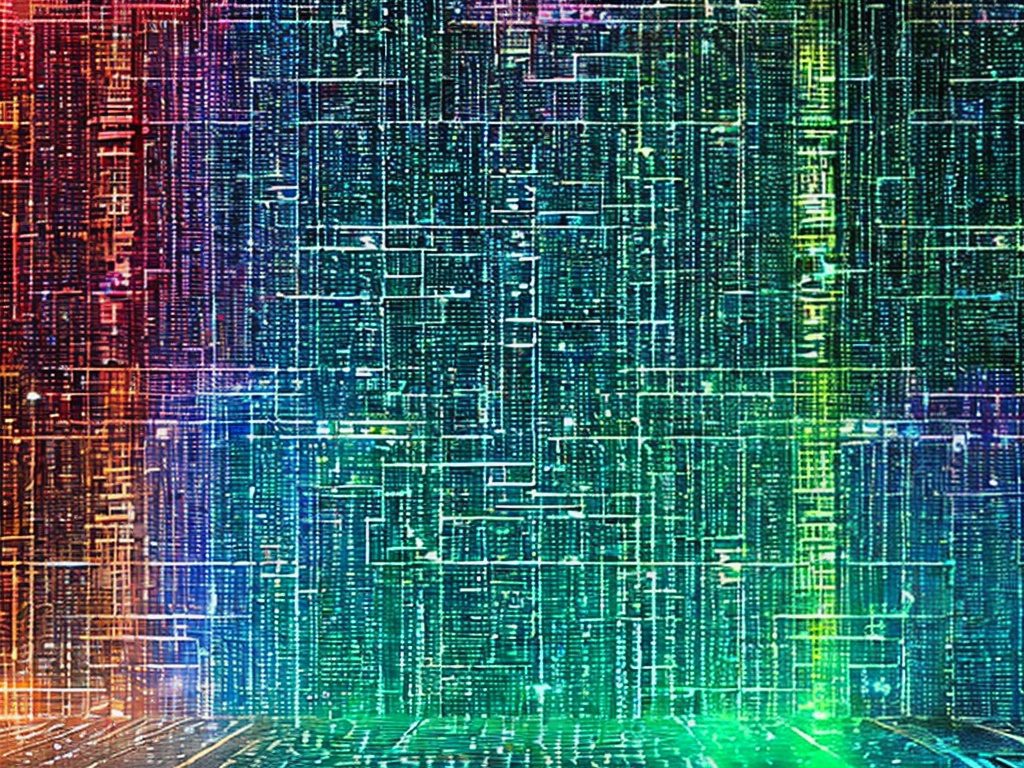
Defining Your Chatbot’s Purpose
When beginning the journey of building a chatbot, the initial step is to define its exact purpose. This is crucial for creating an AI assistant that meets specific objectives. Understanding whether the chatbot will provide customer service, assist in lead generation, or enhance user engagement can help guide the subsequent design process. By establishing a clear purpose, users can tailor the chatbot’s functionalities to match the needs of their target audience.
To assist in this process, it might be beneficial to conduct surveys or interviews with potential users. Gathering feedback can clarify what users expect and require from a chatbot, ultimately shaping its design and functionality. This user-centric approach helps in developing a custom AI solution that resonates well with its intended audience.
Designing Conversational Flows
Once the chatbot’s purpose is clearly defined, the next step involves designing the conversational flows. This process will dictate how the chatbot interacts with users based on input and queries. Users can sketch out scenarios highlighting various user intents and responses, ensuring that the dialogue feels natural and seamless.
Utilizing tools available for no code AI builders can streamline this process, enabling users to create flowcharts easily. By visualizing the conversation, it becomes easier to identify potential pitfalls and areas for improvement, fortifying the chatbot’s effectiveness in interacting with users.
Adding Custom Responses
With the conversation flows in place, the next phase is to add custom responses. It is essential that these responses are not only informative but also reflect the brand’s voice and personality. Custom responses can help in sparking engagement, enhancing the overall user experience.
Many platforms allow users to input personalized replies, expanding the chatbot’s capability to handle diverse inquiries. This flexibility can ensure that the chatbot functions effectively across various scenarios, thus improving the AI efficiency when responding to user interaction.
Integrating Your Chatbot on Your Website
After successfully building the chatbot and crafting its responses, the next step is integration. Users can typically integrate their chatbot directly into their website through provided APIs or plugins. This integration is crucial for ensuring that the AI assistant is accessible to users, enhancing the overall website functionality.
Choosing platforms that facilitate API integration can simplify this process. These integrations can also be optimized for various devices, ensuring that users receive a consistent experience, regardless of the platform they choose to use.
Testing and Iterating
Lastly, testing and iteration are vital for refining the chatbot. Users should continuously test the bot’s performance by monitoring interactions and gathering data on user satisfaction. This feedback loop allows for necessary adjustments, making the chatbot increasingly effective over time.
Utilizing automation tools can enhance this testing process, providing valuable insights into user behavior. Iterating on the chatbot design and responses fosters continuous improvement, ensuring that the chatbot remains relevant and valuable to users.
Integrating AI Tools with Existing Workflows
Understanding API Integrations
To make your own AI online effectively, grasping the concept of API integrations is crucial. API, or Application Programming Interface, allows different software applications to communicate with each other. By leveraging various APIs, beginners can connect their AI tools to essential software solutions, ensuring seamless data exchange and coordination. Understanding how APIs function opens the door to customizing AI applications that meet specific needs.
Moreover, many AI platforms offer built-in integrations, enabling users to link their AI solutions with popular applications. By directing their focus on integrations, beginners can transform how their teams operate, making AI tools work in harmony with existing systems.
This foundational knowledge sets the stage for exploring more complex automation tools. As users evolve, they can experiment with different API integrations to tailor workflows according to organizational needs and enhance performance.
Using Make and Zapier with AI Tools
Platforms like Make and Zapier play an instrumental role in automating workflows without requiring anyone to create AI without coding. For instance, both platforms provide user-friendly interfaces for connecting AI assistants to numerous applications, allowing users to automate repetitive tasks. By setting up specific triggers and actions, individuals can enhance their productivity significantly.
Beginners can easily follow step-by-step guides that show how to configure these integrations. The simplicity of both Make and Zapier allows novices to harness the power of AI effectively, achieving accelerated outcomes without delving into extensive coding exercises.
With Make and Zapier, users can enhance their existing workflows, automating tasks such as data entry and customer responses. With each task automated, the primary focus can shift toward strategic activities, freeing time to cultivate creativity and innovation.
Automating Routine Tasks
Automation of routine tasks has never been more accessible. By utilizing AI tools, individuals can streamline processes like scheduling meetings, responding to emails, or managing social media accounts. This approach not only reduces the burden of mundane tasks but also enhances AI efficiency across the board.
Simply put, routine tasks that consume time can be programmed to operate autonomously. For instance, a beginner could set up an AI image generator that automatically creates visual content for social media, ensuring a consistent online presence.
Automating these tasks not only saves time but also increases consistency in output, allowing for better overall management of workflows. With the help of various AI solutions, individuals can build tailored processes that enhance their productivity exponentially.
Enhancing Productivity with AI Automation
Integrating AI automation into day-to-day operations can have a profound impact on productivity. As individuals familiarize themselves with tools such as chatbots or personalized AIs, they discover that these systems can handle a multitude of tasks effectively. As a result, businesses can ensure that employees focus on higher-value activities while AI manages the repeating processes.
By employing automation tools, organizations can monitor performance, optimize workflows, and pinpoint areas for improvement. The introduction of custom AI solutions further reinforces this dynamic, enabling businesses to adapt AI capabilities to their specific requirements.
Workflows become more agile as employees spend less time handling repetitive tasks. Increased productivity leads to growth opportunities, which can be crucial in highly competitive environments.
Real-Life Examples and Case Studies
Numerous organizations have successfully embraced AI integration, demonstrating its transformative potential. Companies utilizing AI-driven chatbots to manage customer inquiries have experienced faster response times, freeing staff to attend to more complex customer needs. This illustrates how AI can optimize customer interactions while simultaneously enhancing operational efficiency.
Furthermore, educational institutions have adopted AI tools for administrative tasks such as scheduling and admissions processing. The automation allows schools to dedicate more resources to enhancing the student experience, ultimately leading to improved satisfaction and retention rates.
These real-life implementations serve as a testament to the effectiveness of integrating AI tools with existing workflows. They illustrate how learners can apply AI insights to their advantage, making practical knowledge accessible and actionable.
Using BurstyAI for AI-Driven Content Creation
Overview of BurstyAI Features
BurstyAI is an innovative platform designed to empower users, particularly beginners, in the realm of AI-driven content creation. It offers a suite of features tailored to simplify the process of creating AI without coding. Users can access various automation tools that integrate seamlessly with popular services, facilitating an efficient workflow for AI application design.
One standout characteristic of BurstyAI is its user-friendly AI platforms, which allow even those with limited technical knowledge to harness the power of artificial intelligence. The platform provides intuitive interfaces, making it easy to navigate and utilize its diverse functionalities.
The flexibility of BurstyAI enables users to create custom AI solutions according to their specific needs, whether for personal projects or business applications. This adaptability makes it an ideal choice for anyone seeking to venture into the world of AI.
Automating Blog Writing
One of the primary applications of BurstyAI is automating blog writing. Users can generate content quickly and efficiently, overcoming writer’s block or time constraints. The platform supports the development of AI assistants that can draft posts, helping to maintain a consistent flow of content.
By leveraging BurstyAI’s advanced algorithms, bloggers can ensure their content is fresh and engaging, allowing them to focus on other important aspects of their work. This automation can enhance the writing process while maintaining high standards of quality.
Additionally, BurstyAI helps users personalize the content creation process. Through the customization of AI workflows, individuals can input their unique style and preferences, resulting in a distinctive voice that resonates with their audience.
SEO Optimization with AI
In the competitive landscape of online content, SEO optimization is essential for visibility. BurstyAI allows users to optimize their blog posts using AI technologies, providing intelligent suggestions to improve search engine rankings. Integrating NLP frameworks enables sophisticated keyword analysis and content structuring.
The platform assists users in identifying and utilizing relevant LSI keywords, ensuring that content remains aligned with current trends and search habits. This functionality is crucial for those who aim to enhance their online presence and attract more traffic.
Furthermore, BurstyAI’s tools enable continuous optimization, allowing content to evolve based on user engagement metrics. This process ensures that blog posts not only reach a wider audience but also cater effectively to their interests.
Outreach and Influencer Hunting
Another noteworthy aspect of BurstyAI is its capability for outreach and influencer hunting. The platform helps users identify potential collaborations and partnerships by analyzing social media profiles and engagement rates. This feature can be invaluable for marketers seeking to expand their brand reach and establish strategic alliances.
By employing AI tools, users can easily track influencer trends, assess post performance, and develop targeted outreach strategies. This level of analysis personalizes the user experience and contributes to the effectiveness of marketing campaigns.
Moreover, users can automate their outreach processes, saving time while maintaining the quality of communication. This ensures that user efforts remain streamlined and organized as they connect with influencers in their respective niches.
Creating Customized AI Workflows
BurstyAI empowers users to design customized AI workflows that suit their individual needs. Through intuitive drag-and-drop functionalities, even beginners can create effective automated processes without any coding knowledge. This level of accessibility makes AI technology approachable for everyone.
Users can blend various tasks such as blog writing, SEO optimization, and outreach management into cohesive workflows, enhancing productivity. Automating blog writing and outreach tasks allows users to focus on core business strategies while AI handles repetitive processes.
Additionally, the integration of tools like Zapier further amplifies the capabilities of BurstyAI, enabling users to connect with other applications easily. This level of integration allows individuals to build a robust AI-driven ecosystem tailored specifically to their requirements, leading to improved AI efficiency.
Testing and Fine-Tuning Your AI
Methods for Testing AI Performance
When embarking on the journey to make your own AI online, it is crucial to understand the various methods for testing AI performance. Beginners should implement both qualitative and quantitative approaches to evaluate how well their AI functions. This can be achieved through techniques such as accuracy checks, error analysis, and performance metrics. Utilizing frameworks that incorporate these methods will provide a clearer picture of an AI’s capabilities.
Testing could involve using established datasets relevant to the AI’s intended tasks. For instance, when developing a build chatbot application, employing conversational datasets can help assess its ability to comprehend and respond appropriately. The results derived from these tests contribute significantly to refining the AI’s core functionalities.
Additionally, employing A/B testing can be beneficial. This technique allows users to compare different versions of their AI, determining which performs better based on user interaction and feedback. By combining these various testing methods, beginners can effectively assess their AI’s performance and identify areas needing improvement.
Gathering Feedback and Data
One of the vital steps in fine-tuning an AI involves gathering feedback and data from users. Conducting surveys, interviews, or user experience tests can provide insights into how the AI is perceived and utilized. Integrating feedback mechanisms within the AI interfaces allows users to offer real-time feedback about their experiences.
Moreover, leveraging analytics tools can track user interactions and engagement metrics. By understanding how users interact with the AI, developers can pinpoint functionalities that may need enhancement. This data collection not only fosters continuous improvement but also helps in personalizing the user experience, making AI solutions more effective.
For those using platforms like Personal AI, it becomes essential to analyze feedback on an ongoing basis. This ensures that any adjustments made in response to user input are timely and relevant.
Improving AI Accuracy
A significant goal for anyone looking to create AI without coding is to enhance its accuracy. This can be accomplished through refining the algorithms and models employed. Beginners should not shy away from iterating on their AI solutions; iterative development allows for constant improvements and adjustments based on testing outcomes and user feedback.
Another strategy involves utilizing AI model training techniques. Regularly updating the AI’s learning datasets will help it adapt to changing patterns and trends, ensuring sustained accuracy. For instance, incorporating newer user queries can significantly enhance a chatbot’s ability to respond accurately to varied conversational topics.
“Accuracy is not a destination; it’s a continuous journey of improvement.”
Continuous Learning and Updating
The concept of continuous learning is integral to the success of any AI project. Beginners must devise mechanisms that allow their AI to learn from new data and experiences over time. Implementing change detection algorithms or methods that enable the AI to identify shifts in user behavior or preferences is advisable.
Moreover, regular updates of the underlying AI frameworks ensure they are equipped with the latest advancements in technology. Platforms like Mycroft and Rasa support ongoing learning, allowing users to embed continuous improvement into their AI applications effectively.
Scaling Your AI Project
Once the AI system has been tested and refined, beginners can focus on scaling their AI project. This involves enhancing the AI to handle larger datasets, more user interactions, and possibly integrating additional features. APIs can be leveraged for seamless scaling, allowing for expanded functionalities without compromising performance.
Furthermore, as the AI gains traction, users may consider monetization strategies that align with their project goals. Developing custom AI solutions that cater specifically to market demands can lead to successful scaling and operational efficiency. Understanding how to utilize resources, such as automation tools and user-friendly AI platforms, can significantly assist in this process.
Ultimately, testing, fine-tuning, and scaling an AI project is a fundamental cycle that every beginner should embrace. As they progress along the learning curve, the combination of feedback, performance analysis, and ongoing updates will pave the way for effective AI solutions.
Future Trends in AI for Beginners
Emerging No-code AI Tools
As the demand for AI solutions continues to grow, the emergence of no-code AI tools presents a significant opportunity for beginners. These platforms allow individuals without programming experience to create their own AI applications easily. With user-friendly interfaces, these tools are designed for efficiency, enabling users to automate processes and build chatbots with minimal effort.
Noteworthy platforms like Zapier and others facilitate the integration of various services without the need for coding skills. This democratization of technology is critical for those who wish to participate in the AI landscape, ensuring that individuals from diverse backgrounds can harness the potential of AI without the barriers of technical know-how.
Moreover, the rise of open source projects such as Mycroft and Rasa makes it easier for beginners to get involved in AI development and contribute their ideas. These platforms often come with extensive community support, allowing aspiring creators to seek assistance and learn from others.
The Role of AI in Everyday Life
The influence of AI in everyday life is becoming increasingly evident. From virtual assistants to automated customer support, AI technology enhances daily routines and allows individuals and organizations to operate more efficiently. As AI systems become more integrated into applications, understanding their functionalities becomes crucial for beginners.
Practical examples of AI efficiency can be observed in various domains, such as health care, finance, and transportation. Beginners can explore how AI reshapes these sectors through apps and services, helping them to understand its real-world implications.
Additionally, the use of AI personas in personal settings is on the rise, leading to greater customization and personal engagement. As users become comfortable with these technologies, their expectations will shift, further driving innovation and development.
Innovations in AI Personal Assistants
Personal AI assistants are continually evolving, with innovations enhancing their functionality and usability. With advancements in natural language processing (NLP) frameworks, AI personal assistants can understand and respond to human queries more effectively.
Beginners interested in creating their own personal AI can leverage tools that offer easy setups and customization features. Emerging AI platforms often provide templates or frameworks specifically geared towards crafting personal assistants, allowing users to create tailored experiences.
As these technologies advance, more interactive and intuitive AI assistants will become available. Users can expect greater integration of AI into existing applications, leading to seamless assistance in both personal and professional settings.
AI for Business Growth
Businesses increasingly rely on AI to optimize their operations and drive growth. Beginners looking to understand this trend can appreciate how AI applications streamline processes, enhance decision-making, and improve customer engagement.
Organizations employing AI tools can automate repetitive tasks and analyze data for better insights, dramatically improving efficiency. As a result, newcomers can explore how businesses utilize AI technology to create competitive advantages in their markets.
Exploring the effect of AI on business dynamics offers beginners valuable insights into potential career paths. Understanding AI tool monetization and its applications in various industries can lead to opportunities in future endeavors.
Getting Involved in the AI Community
Joining the AI community is vital for those who wish to grow their expertise and network. Numerous online forums, groups, and courses are available for beginners looking to expand their knowledge of AI.
Engaging with like-minded individuals can help them stay informed about the latest trends and advancements in the AI space. Participating in local meetups, webinars, or online courses can further enrich their understanding of AI topics.
Furthermore, contributing to open-source AI projects can provide invaluable hands-on experience. Beginners can enhance their skills while collaborating with others in the community, solidifying their understanding of AI and its potential applications.
Conclusion
Creating your own AI online has never been more accessible, especially for beginners looking to explore the fascinating world of artificial intelligence. With a myriad of no-code platforms and resources available, individuals can easily learn to build chatbots, design AI assistants, and engage in AI model training without needing any coding experience. Throughout this guide, users have been introduced to various tools like Mycroft, Rasa, and even ChatGPT alternatives, as they embark on personal AI projects tailored to their needs. The ability to integrate AI tools with existing workflows using platforms like Make and Zapier further enhances productivity and efficiency. As they begin their journey into personal AI, users can take advantage of online AI courses and continuously improve their skills. By leveraging accessible resources and user-friendly AI platforms, anyone can effectively grow their AI workforce and unlock the potential of custom AI solutions for their personal or business use. BurstyAI is proud to support users in their AI endeavors by providing powerful automation tools that streamline their journey from concept to deployment.
Frequently Asked Questions (FAQ)
Q: How to make AI online free?
A: Many platforms offer free tools for creating AI, such as image generation software and basic AI chatbot builders. Users can easily turn their ideas into reality without financial investment by utilizing these resources.
Q: Can I create my own AI chatbot?
A: Yes, anyone can create their own AI chatbot. It typically requires a conversation database to train the conversational AI model, which can be facilitated through various AI-powered development platforms.
Q: How to create your own AI like ChatGPT?
A: Creating an AI like ChatGPT involves selecting a natural language processing framework, preparing a dataset, training the model, fine-tuning it, and integrating the chatbot into a user interface.
Q: Can I create my own AI like Jarvis?
A: Yes, there are open-source projects available, such as Mycroft and Rasa, which provide a solid foundation for building a personal AI assistant similar to Jarvis.
Q: What are some beginner-friendly AI projects to start with?
A: Beginner-friendly AI projects may include building simple chatbots, creating image-generating applications, or developing a personal AI assistant tailored to specific queries.
Q: What is a no-code platform for AI creation?
A: A no-code platform allows users to create AI applications without needing extensive programming knowledge. These platforms typically offer intuitive interfaces and drag-and-drop functionalities to simplify the process.
Q: How can I integrate AI tools with existing workflows?
A: Integrating AI tools with existing workflows can be achieved through API integrations. Platforms like Make and Zapier can help automate routine tasks and improve overall productivity.
References
1- Elegant Themes
2- Personal AI
3- YouTube
4- Reddit
5- Build AI
6- Meta
7- Pecan AI
8- Zapier
9- Personal AI
10- Appy Pie
11- BurstyAI
